3D printing has revolutionized the way cosplayers bring their favorite characters to life. This Beginner’s Guide to 3D Printing Cosplay will help you create your own stunning costumes and props, even if you are new to the world of 3D printing. You'll learn essential tips and tricks to get started, from using 3D modeling software to preparing your prints for final assembly.

A key part of successful cosplay is attention to detail. With 3D printing, you can achieve high levels of accuracy and customization that were once only possible with professional craftsmanship. This guide will walk you through the basics and provide practical advice on selecting materials, setting up your 3D printer, and finishing your printed pieces for a polished look.
For those looking to level up their cosplay game, integrating electronics and joining the cosplay community can offer new challenges and exciting opportunities. Whether you're crafting intricate armor or a simple prop, the skills you'll gain from this guide will set you on the path to becoming a 3D printing cosplay expert.
Key Takeaways
- Learn basic 3D printing and modeling for cosplay.
- Discover how to prepare and finish your 3D printed pieces.
- Explore advanced skills like electronics and community engagement.
Understanding 3D Printing Basics
3D printing is an incredible tool for creating detailed cosplay props and costumes. Whether using PLA, ABS, or other filaments, knowing the basics will help you get started smoothly and make the right choices.
What Is 3D Printing?
3D printing is the process of creating objects by layering material based on a digital file. This technique allows for high levels of customization and precision.
Using a 3D printer, materials like plastic filaments (PLA, ABS) are melted and extruded layer by layer. This method is known as Fused Deposition Modeling (FDM). It is the most common type of 3D printing.
To start, you'll need a 3D model, which you can create using CAD software or download from online repositories. The model is then sliced into thin layers and sent to the printer for production.
Types of 3D Printers
There are various types of 3D printers suitable for different needs and budgets. The most popular for beginners is the FDM printer, which works well with PLA and ABS filaments.
FDM Printers: These are user-friendly and widely used for cosplaying because they are affordable and versatile. Some reliable brands are Creality and Prusa.
SLA Printers: These use a laser to cure liquid resin into solid layers. They offer higher detail and smoothness but are more complex and costlier. Great for small, intricate parts.
SLS Printers: These use a laser to sinter powdered material. They are more industrial and not typically used by hobbyists due to high costs and complexity.
Choosing the Right Filament
Selecting the right filament is crucial for the success of your cosplay projects. The choice of filament impacts the strength, flexibility, and finish of your printed parts.
PLA: Polylactic Acid is the most popular filament. It's easy to print, biodegradable, and offers a smooth finish. It's ideal for beginners and large cosplay parts.
ABS: Acrylonitrile Butadiene Styrene is durable and heat-resistant. It requires a heated bed and emits fumes, making good ventilation essential.
PETG: Polyethylene Terephthalate Glycol offers a balance between PLA and ABS. It is strong, flexible, and easier to print than ABS without the need for specialized equipment.
TPU: Thermoplastic Polyurethane is flexible and good for parts that need to bend or stretch. It's slightly more challenging to print but very useful for wearable costume parts.
Understanding these basics will set you on the right path to successfully creating your first 3D printed cosplay items.
First Steps in 3D Modeling for Cosplay
Creating 3D models for cosplay involves selecting the right program, drafting your first model, and modifying existing models. Each step is crucial for beginners wanting to craft detailed costume pieces.
3D Modeling Programs
Choosing the right 3D modeling software is the first step. Blender and Maya are popular options. Blender is free and offers a robust set of tools. Maya, although a paid option, is widely used in the industry for its advanced features.
Other software options include Tinkercad, which is beginner-friendly and web-based. Fusion 360 offers a combination of parametric and freeform modeling tools. Selecting the right software depends on your budget and skill level.
Creating Your First 3D Model
Starting with a simple project helps build foundational skills. Begin by sketching out your design. Use basic shapes like cubes and cylinders to form the rough outline of your model. After creating the basic structure, add details using tools such as extruding, beveling, and sculpting.
It's important to frequently save your work and check for any errors that might affect the final print. Tutorials and guides available online can help you navigate through the initial learning curve. Practice is key in mastering these skills.
Downloading and Modifying Models
Using pre-made models can be a time-saver. Websites like Thingiverse, MyMiniFactory, and Cults offer a wide range of cosplay-related models. These models can be directly downloaded and often come in formats ready for 3D printing.
If a model needs customization, importing it into your chosen software allows you to make adjustments. This might include resizing, adding features, or combining different models. Modifying existing models is a great way to tailor them to your specific cosplay needs without starting from scratch.
Preparing Your Cosplay Print
Preparing your cosplay print involves several steps to ensure a successful outcome. Key points include slicing your model and configuring print settings to balance detail, strength, and print time.
Slicing Your Model
Before printing, it's essential to slice your 3D model using software such as Cura or PrusaSlicer. Slicing converts the 3D model into layers your printer can understand. Import your model into the slicer and check for any errors or necessary repairs.
Ensure that your model is properly oriented on the build plate to minimize the need for supports. Consider splitting large models into smaller sections to fit your printer's build volume. This approach can improve print quality and make post-processing easier.
Print Settings for Cosplay Items
Adjusting print settings can make a significant difference in the final print quality. Layer height is crucial; a smaller layer height (0.1 - 0.2 mm) offers finer details but increases print time. For cosplay items, a balance between detail and speed is key.
Infill density should be set according to the item's needs. Cosplay props typically use 10-20% infill density, providing enough strength while keeping material use reasonable. Print speed also plays a role; printing too fast can decrease quality, so a moderate speed (40-60 mm/s) is advised for most cosplay prints.
Configure settings for adequate supports and a strong first layer adhesion. This ensures complex parts and overhangs print smoothly. Proper bed leveling and temperature settings can help avoid print failures.
Essential Post-Processing Techniques
Getting a 3D printed cosplay item to look realistic involves more than just printing the piece. Sanding, priming, painting, and adding finishing touches are essential steps to achieve a professional finish.
Sanding and Priming
Sanding is the first step in post-processing and is crucial for smoothing out the surface of the 3D print. Start with a coarse grit sandpaper, such as 80 or 100 grit, to remove larger imperfections. Then, progressively move to finer grits like 220 grit for a smoother finish. Wet sanding can help reduce dust and provide a cleaner surface.
After sanding, priming prepares the surface for painting. Apply a spray primer in thin, even coats to ensure good adhesion. A primer also highlights areas that might need additional sanding. For best results, use a filler primer, which can fill small gaps or imperfections.
Painting and Finishing Touches
Once the priming is complete and the surface is smooth, the item is ready for painting. Use spray paints for an even coat and to avoid brush marks. Multiple thin layers are better than one thick layer to prevent drips and achieve a uniform finish. Be sure to let each layer dry completely before applying the next.
Finishing touches add realism and detail. Techniques such as dry brushing can highlight edges, while washes can add depth to crevices. Clear coats can protect the paint and give the object a matte, satin, or glossy look depending on the desired effect.
By following these post-processing techniques, a 3D printed cosplay piece can go from good to great, making it ready for display or wear.
Crafting Cosplay Armor and Props
Crafting cosplay armor and props with a 3D printer involves two main steps: designing the armor pieces and creating lifelike props. Both require some preparation and attention to detail to ensure a successful outcome.
Designing Armor Pieces
Designing armor pieces starts with selecting a character or theme. Using software like Tinkercad or Blender, beginners can create detailed 3D models. Some find pre-made designs online at sites like Thingiverse helpful, especially when starting out.
Once a design is ready, it’s crucial to scale it correctly. Accurate measurements are key to ensuring the armor fits well. Printing small test pieces can help verify the size before printing larger parts.
Attention should also be given to slicing the model using programs like Cura. Proper settings for layer height, infill density, and support structures make a big difference in the final print quality. It's useful to experiment with different materials like PLA or PETG, which are popular in cosplay for their ease of use and durability.
Creating Lifelike Props
Creating lifelike props involves several steps from modeling to finishing. Just like with armor, a good model is the foundation. Programs such as ZBrush allow for highly detailed designs, perfect for intricate props.
Printing the prop is only the beginning. Sanding the piece smooth is essential, often starting with a coarser grit and working up to finer ones. For a better finish, using filler primer can hide print lines and minor imperfections.
Painting is where the prop comes to life. Using spray paint for base coats and acrylics for details can enhance realism. Weathering techniques like dry brushing and adding grime effects can make props look worn and authentic. By focusing on these details, beginners can create stunning cosplay items that stand out.
Integrating Cosplay Electronics
Integrating electronics into cosplay outfits can greatly enhance their appeal, making characters come to life with lights, sounds, and wearable tech. This section covers adding lights and sounds to costumes and integrating wearable tech.
Adding Lights and Sounds
Adding lights to a cosplay outfit can make a significant difference. Using LEDs is a popular choice due to their efficiency and brightness. For instance, integrating LEDs into a Pip-Boy can help replicate the glowing screen effect. It's essential to choose the right materials to prevent overheating and ensure safety.
Tips for Adding Lights:
- Use heat-resistant materials for wiring.
- Opt for battery packs with appropriate voltage.
- Test all connections thoroughly before final installation.
Sounds can make cosplay even more immersive. Tiny speakers and sound chips can be embedded into props to mimic character sounds. It’s crucial to use lightweight components to avoid adding excessive weight to the costume. Programs like Arduino can be employed to control both lights and sounds, enhancing interactivity.
Wearable Tech for Cosplay
Wearable tech has become a fascinating aspect of modern cosplay. Using a 3D scan allows for precise fitting of tech components. Items like smart helmets can include HUDs (Heads-Up Displays) and voice control features.
Integrating Wearable Tech:
- 3D printers can be used to create custom-fit tech housings.
- Ensure ventilation to avoid overheating.
- Utilize lightweight sensors and microcontrollers for seamless functionality.
Other examples include smart gloves that mimic character abilities or interactive armor that responds to movement. Selecting durable and comfortable materials is crucial to making these devices functional and wearable for extended periods. Designing these elements requires careful planning and testing to ensure they function as intended during cosplay events.
Joining the Cosplay Community

Getting involved in the cosplay community can help beginners improve their skills and gain valuable feedback. By sharing your work and learning from others, you can become a more skilled and connected cosplayer.
Sharing Your Work Examples
One of the best ways to engage with the cosplay community is by sharing examples of your work online. Platforms like Instagram and Facebook are popular for showcasing cosplay outfits. Posting photos and videos of your progress and final pieces can attract attention and feedback.
Creating a dedicated YouTube channel for your cosplay projects can also be very effective. You can share tutorials, behind-the-scenes looks, and tips. Engaging with viewers in the comments section can help you build a following and connect with other cosplayers.
Learning from Like-Minded Individuals
Connecting with others who share an interest in cosplay can be very beneficial. Joining online forums, social media groups, and local meetups can provide support and inspiration. Popular conventions like Comic Con in New York offer opportunities to meet experienced cosplayers and see their work up close.
Participating in workshops and panels at these conventions allows you to learn new techniques and get advice. Following expert cosplayers on social media and watching their tutorial videos on platforms like YouTube can also improve your skills.
Advancing Your Cosplay Skills
Advancing your cosplay skills involves diving into detailed tutorials and mastering more complex techniques. This can involve intricate sewing, precise cutting, and efficient monitoring of your 3D print jobs.
Step-by-Step Guides and Tutorials
Following step-by-step guides and tutorials can simplify complex projects. Look for guides that provide thorough instructions and clear visuals. Many creators share their work examples and secrets, which are invaluable resources.
For instance, some tutorials include detailed reviews of different filament types and how they affect the final product. Consider video guides for a more hands-on learning experience. These can be especially helpful for visual learners. Remember, every piece of advice you follow brings you closer to perfecting your craft.
Mastering Advanced Techniques
After gaining confidence with basic steps, it's time to master advanced techniques. These might include intricate cutting for detailed designs or advanced sewing skills for assembling fabric parts with 3D prints.
Another key aspect is learning to monitor your prints more effectively. Ensuring that the first few layers stick properly can prevent wasted materials and time. Sanding and painting techniques can also elevate the final appearance of your pieces. Engaging with communities and forums can provide additional tips and insights to refine your skills.
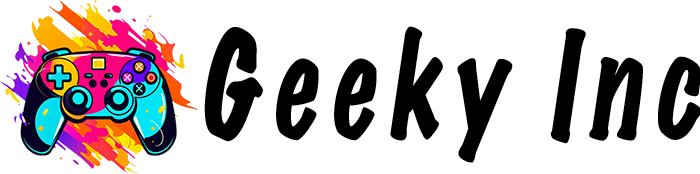










Member discussion