When it comes to the best software for 3D modeling, the options can seem overwhelming, especially with the advancements in technology and various applications available. Whether you’re a beginner looking to dip your toes into the world of 3D art, or a seasoned professional searching for tools to enhance your workflow, selecting the right software is essential. Blender, Maya, and Autodesk 3DS Max are among the most popular choices, valued for their robust features and flexible applications.

For those starting out, Blender is an excellent choice due to its free and open-source nature, which offers powerful features without a hefty price tag. On the other hand, professionals in industries such as gaming, film, and design might gravitate towards Autodesk Maya for its comprehensive toolset and industry-standard status. Autodesk 3DS Max is particularly favored among architects and game developers, emphasizing its role in specialized fields.
Each 3D modeling software has its own strengths, making it vital to match the software's capabilities with your specific needs. This blog post will explore various leading software tools, helping you understand their core functionalities and extended capabilities to make an informed decision.
Key Takeaways
- Blender, Maya, and Autodesk 3DS Max are top 3 picks.
- Choose software based on your skill level and industry needs.
- Each software offers unique features tailored for different applications.
Overview of 3D Modeling
3D modeling involves creating three-dimensional representations of objects using specialized software. It is widely used in various industries including film, gaming, architecture, and manufacturing.
Understanding 3D Modeling
3D modeling is the process of developing a mathematical representation of any surface or object in three dimensions. This technique creates models that can be rotated, scaled, and viewed from different angles. Common methods include polygonal modeling, which uses polygons to create shapes, and NURBS modeling, which uses curves to represent complex surfaces.
3D modeling software can handle a range of tasks from simple designs to complex animations. Artists often use these tools to create lifelike characters and immersive environments. The process usually starts with a basic shape called a primitive, which is then refined into a detailed model.
Applications of 3D Modeling
3D modeling has numerous applications across various fields. In film and animation, it is used to create special effects and animated characters. Game developers employ 3D models to build detailed virtual worlds and realistic characters.
Architects use 3D modeling software to visualize buildings and landscapes before construction. This helps in identifying potential design flaws and making necessary adjustments. In the manufacturing industry, 3D modeling aids in designing components and simulating their performance under different conditions. Product designers also use these tools to create prototypes and visualize the final product.
Industry Standard Software
Several software packages are considered industry standards for 3D modeling. Blender is a popular choice due to its open-source nature and extensive feature set, making it suitable for both beginners and professionals. Autodesk Maya is renowned for its versatility and is widely used in the film and gaming industries. It provides robust tools for animation, simulation, and rendering.
Houdini offers procedural modeling capabilities, making it ideal for creating complex animations and simulations. It is especially favored in the visual effects industry. SketchUp is favored by architects for its user-friendly interface and powerful modeling capabilities. Fusion 360, known for its comprehensive 3D modeling and CAD features, is preferred for 3D printing and product design.
By understanding the basics of 3D modeling, its applications, and the industry-standard software, one can choose the right tools to bring their creative visions to life.
Choosing the Right 3D Software
Selecting the right 3D modeling software depends on your skill level and needs. Beginners require accessible and user-friendly options, while professionals need advanced tools. Hobbyists look for software that balances cost and features.
For Beginners
Beginners should prioritize ease of use and a gentle learning curve. Software with intuitive interfaces and comprehensive tutorials can make the learning process smoother.
Tinkercad is an excellent free option. It offers a simple interface, making it easy to start 3D modeling without prior experience. It's web-based, so no download is necessary.
Blender is another option, though it’s more complex. While it has a steeper learning curve, it’s free and packed with features that allow beginners to grow their skills. Blender also supports a wide range of file types, which is useful as one becomes more accustomed to various software tools.
For Professionals
Professionals need robust tools with advanced features that support their complex projects. Investing in well-known and comprehensive software is crucial.
Autodesk Maya is a top choice among professionals due to its extensive capability in animation, rendering, and simulation. It supports high-level customization through scripting and plugins, suiting intricate and large-scale projects.
Autodesk 3ds Max is also popular, especially in game development and architecture. It offers a wide array of features for modeling, animating, and rendering, and integrates well with other software, making it versatile for professional workflows.
For Hobbyists
Hobbyists need software that is affordable or free while still offering a good range of features. Flexibility and ease of use are also important.
SketchUp Free provides a great balance. It’s user-friendly and web-based, making it accessible without any upfront cost. It's well-suited for basic 3D modeling projects, especially for DIY enthusiasts and hobbyists.
Fusion 360 by Autodesk offers a free license for hobbyists and personal use. It’s relatively easy to learn compared to other professional software but still powerful enough for creating detailed models. Its cloud-based nature allows for collaboration and accessing projects across devices.
Choosing the right 3D software involves considering factors like ease of use, feature set, and cost. Understanding these aspects helps in making the best decision according to your requirements.
Core Functionalities
3D modeling software offers a range of core functionalities that are essential for different creative processes. These functionalities include modeling and sculpting for creating detailed 3D shapes, texturing and rendering to apply realistic materials and lights, and animation and rigging for bringing models to life through movement.
Modeling and Sculpting
Modeling and sculpting are foundational features in 3D software. These tools allow users to create detailed shapes and characters. Geometry representation is typically handled through polygons, splines, or NURBS. Polygonal modeling is common for its flexibility and precision, making it ideal for detailed and complex structures.
Sculpting tools let artists interact with models as if they are clay. Programs like ZBrush provide advanced sculpting features such as dynamic tessellation. This allows for high levels of detail without pre-planning the geometry.
Texturing and Rendering
Texturing involves applying surface details to a 3D model to make it look realistic. Materials and shaders control how light interacts with the surface. Software like SketchUp and 3ds Max offer comprehensive libraries of materials and textures.
Rendering is the process of generating a final image from a 3D model. It involves calculating light, shadows, reflections, and textures. Programs such as Maya and AutoCAD are known for their powerful rendering engines. These tools ensure photorealistic quality by simulating light physics, which is crucial for industries like film and architecture.
Animation and Rigging
Animation brings static models to life by simulating movement. Keyframe and procedural animation are common techniques. Keyframe animation involves creating specific frames, while procedural animation uses algorithms to generate motion. Industry-standard tools like Maya excel in both methods.
Rigging prepares a model for animation by setting up a skeleton. This skeleton consists of bones and joints that define how the model moves. Tools like Autodesk 3DS Max provide advanced rigging capabilities, making it easier for animators to create lifelike movements and complex character animations.
Leading Software Tools
In the world of 3D modeling, several software tools stand out for their unique features and capabilities. Here, we will explore the strengths of Blender, Autodesk Maya, and ZBrush.
Blender
Blender is a powerful open-source 3D modeling software that is free to use. It is highly regarded for its versatility and extensive feature set, making it a favorite among both beginners and advanced users. Blender supports a wide range of functions, including modeling, sculpting, animation, and rendering.
One of its standout features is its vast community, which continually contributes add-ons and tutorials. This makes learning and enhancing skills more accessible.
Blender also integrates well with other software, such as Autodesk 3DS Max, allowing for a seamless workflow.
Autodesk Maya
Autodesk Maya is industry-standard software known for its comprehensive toolset and exceptional power. It is particularly popular in the film and video game industries due to its robust animation capabilities and detailed modeling tools.
Maya excels in creating high-quality textures, complex characters, and realistic animations. The software's complexity makes it best suited for experienced users, though it can yield professional-grade results.
The array of plugins available enhances Maya’s functionality, making it adaptable for various 3D projects.
ZBrush
ZBrush is a leading tool for digital sculpting and painting. It is widely used in creating detailed models and textures for films, games, and animations. ZBrush stands out for its ability to handle high levels of detail, allowing artists to work on intricate designs with millions of polygons without sacrificing performance.
Its intuitive interface and powerful sculpting tools make it a go-to for professionals looking to create complex, high-resolution models. The software supports seamless integration with other tools, like Blender, for a streamlined workflow.
While it may have a steeper learning curve, ZBrush’s capabilities in detail and precision are unmatched, making it an essential tool for advanced 3D artists.
Extended Capabilities
Advancements in 3D modeling software have broadened their use beyond simple modeling. They now play essential roles in simulations, visual effects, 3D printing, and game development. These added capabilities allow for more complex and versatile projects.
Simulation and VFX
3D modeling tools like Houdini excel in simulations and visual effects (VFX). This software is popular in the film industry for creating realistic simulations of natural phenomena like water, fire, and smoke. It uses a node-based workflow, which makes it easier to manage complex effects.
- Cinema 4D is another strong contender for VFX. It boasts user-friendly features such as motion tracking and procedural modeling.* For those working on large-scale projects, the integration with rendering engines provides high-quality outputs that look lifelike. These features enable artists to create stunning visuals without long rendering times.
3D Printing
When it comes to 3D printing, specific software like SelfCAD comes in handy. SelfCAD offers tools optimized for creating printable models directly from the software. Its ease of use does not sacrifice functionality, making it accessible for both beginners and professionals.
- AutoCAD is another robust software option that supports 3D printing needs. Designers can create detailed and intricate models that are print-ready.* Compatibility with various 3D printers ensures that the transition from digital model to physical object is smooth. This capability is crucial for industries ranging from healthcare to manufacturing.
Game Development
For game development, programs like Autodesk 3DS Max and Unity are indispensable. Autodesk 3DS Max offers a comprehensive toolset for modeling, texturing, and animating game assets. Its features are particularly useful for creating detailed environments and characters.
- Unity is essential for game developers to bring their 3D models to life. It provides a robust engine capable of handling complex animations and interactions.* Integration between modeling software and game engines simplifies the workflow, making it easier to update and optimize game assets.
These extended capabilities demonstrate how versatile 3D modeling software has become, offering specialized tools for various needs in simulation, VFX, 3D printing, and game development.
Specialized Applications
Some 3D modeling software programs are designed to excel in specific fields. These tools offer tailored features that cater to the unique demands of different industries. Here are key applications in architecture, engineering, product design, and video editing.
Architecture and Engineering
In architecture and engineering, precision and detail are critical. AutoCAD is one of the primary tools used. It offers detailed drawing and drafting capabilities essential for structural design.
Another popular choice is Revit, which supports Building Information Modeling (BIM). This allows for better collaboration among architects and engineers. The software facilitates detailed component modeling and complex structure management, crucial for both designing and constructing buildings.
SketchUp stands out for its ease of use in creating conceptual designs. It is often used for quick, iterative modeling and visualization, making it a favorite among architects for initial design stages.
Product and Industrial Design
For product and industrial design, the software needs to enable precise and intricate modeling. Autodesk Fusion 360 is widely praised in this field. It combines industrial and mechanical design, simulation, and collaboration. Fusion 360's cloud-based capabilities allow team members to work together in real-time.
SolidWorks is another top choice, particularly for its robust assembly modeling and detailed simulations. It’s useful for designing complex machinery and parts. SolidWorks also integrates well with other engineering software, streamlining the workflow from conception to production.
Rhinoceros (Rhino) is well-regarded for its versatility and powerful surface modeling. It’s particularly useful for creating complex and organic shapes, which are common in product design.
Video Editing and Compositing
In video editing and compositing, 3D modeling software must integrate seamlessly with visual effects and editing tools. Blender is highly versatile, allowing for both 3D modeling and detailed animation. It supports a wide range of tasks including rigging, rendering, and compositing, making it a one-stop solution for video production.
Houdini is another strong contender, known for its procedural generation and visual effects capabilities. It is often used in the film industry for creating complex simulations and effects, offering a high level of control and detail.
Cinema 4D is popular for its robust motion graphics features. It integrates well with video editing software like Adobe After Effects, enabling smooth pipelines for video editing and 3D graphics.
Software Integration and Workflow

Smooth integration and efficient workflow are crucial in 3D modeling software. When choosing software, it's essential to consider how well it can interact with other tools and its ability to be customized.
Interoperability With Other Software
Interoperability ensures that 3D modeling software can work seamlessly with other applications. Autodesk 3ds Max and Autodesk Maya are excellent at integrating with other Autodesk products, allowing users to import and export files effortlessly.
These tools are frequently used in conjunction with game development engines like Unity and Unreal Engine, enabling a streamlined workflow from modeling to game design.
Fusion 360, known for its engineering and product design capabilities, often integrates with CAD tools, providing a smooth transfer of designs. Adobe Substance 3D is another example, working well with Adobe Creative Cloud applications, making it simple to incorporate textures and materials into broader design projects.
Customization and Plugins
Customization and plugins play a vital role in tailoring 3D modeling software to specific needs. Autodesk Maya offers a wide range of scripts and plugins that enhance its capabilities, catering to animators and game designers.
3ds Max users benefit from numerous third-party plugins, making it an attractive choice for architects and interior designers. Daz Studio also provides a range of plugins, particularly useful for character modeling.
Fusion 360 stands out with its customizable environment, allowing engineers to create bespoke tools and scripts. Finally, Adobe Substance 3D integrates community plugins, expanding its material and texture creation features. Customization options ensure that 3D modeling software can be adapted to meet diverse industry demands efficiently.
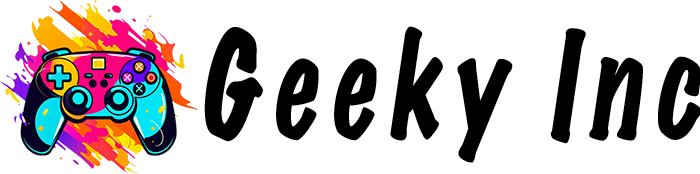










Member discussion