Perfecting your 3D prints can seem like a complex task, but with the right approach, it can be straightforward and rewarding. Whether you’re a beginner or an experienced user, optimizing print quality parameters is crucial for achieving the best results. It’s all about fine-tuning settings like bed leveling, nozzle height, and cooling while understanding the materials you're working with.

Choosing the right materials and tools is another vital step. Different filaments offer various advantages, and selecting the appropriate one for your project can significantly impact the print quality. Additionally, maintaining your printer by regularly checking and cleaning it will keep the process smooth and consistent.
Post-processing techniques also play a role in enhancing your 3D prints. Simple measures such as sanding, painting, or using a heated printing plate can make a considerable difference. By addressing each of these areas, you can ensure your prints are not only visually appealing but also structurally sound.
Key Takeaways
- Optimize settings like bed leveling and nozzle height
- Choose the right materials and regularly maintain your printer
- Use post-processing techniques for a polished finish
Understanding 3D Printing Basics

3D printing involves several key components and materials. Knowing about different filaments, the anatomy of the printer, and the importance of proper calibration can significantly improve print quality.
Types of Filaments
Filaments are the materials used to create 3D prints. Common types include PLA, ABS, PETG, Nylon, and TPU.
- PLA (Polylactic Acid): Popular for its ease of use and biodegradability. It is perfect for beginners.
- ABS (Acrylonitrile Butadiene Styrene): Known for its strength and temperature resistance, but it emits fumes and requires good ventilation.
- PETG (Polyethylene Terephthalate Glycol): A balance between PLA and ABS, offering strength and flexibility.
- Nylon: Highly durable and flexible, suitable for functional parts but requires careful handling due to moisture absorption.
- TPU (Thermoplastic Polyurethane): A flexible material, ideal for prints that need some elasticity.
Each filament type has its own melting point, requiring specific printer settings for optimal results.
Understanding the 3D Printer Anatomy
A basic 3D printer includes several crucial parts: the frame, print bed, extruder, nozzle, and motors.
- Frame: Provides structural stability.
- Print Bed: The surface where printing takes place. It must have good adhesion properties.
- Extruder: Responsible for feeding the filament into the printer. It consists of a motor and gears.
- Nozzle: Where the filament is melted and extruded. Common sizes are 0.4mm, but nozzles come in various sizes for different levels of detail.
- Motors: Control the movement of the print bed and extruder, ensuring precise positioning.
Knowing these parts helps in troubleshooting and enhancing print quality.
Importance of Proper Calibration
Calibration is key to ensure accurate and high-quality prints.
- Bed Leveling: Ensures that the print bed is perfectly flat. Incorrect leveling can cause prints to warp or not stick properly.
- Nozzle Height: Needs to be correctly set for the first layer to adhere well. Too high or too low can ruin prints.
- Extrusion Multiplier: Adjusts the amount of filament extruded. Incorrect settings can lead to over or under-extrusion.
- Firmware and Slicer Settings: Use up-to-date firmware and optimal settings in your slicing software to get the best results.
Proper calibration minimizes errors and enhances the overall print quality.
Optimizing Print Quality Parameters
Effective 3D printing requires careful attention to various print settings. Key parameters include layer height, temperature, and speed settings, which significantly impact print quality.
Layer Height and Resolution
Layer height affects both print speed and resolution. Lowering the layer height, such as to 0.1 mm, can improve detail but increases print time. Higher layer heights, like 0.3 mm, reduce print time but result in less detailed prints.
- For precise, high-quality results, a smaller layer height is recommended.
- Larger prints with less emphasis on detail can use a higher layer height to save time.
Choosing the right layer height impacts the balance between print speed and resolution.
Temperature and Extrusion Settings
The nozzle temperature must match the filament's requirements. For PLA, a common temperature range is 190°C to 210°C. ABS typically needs 220°C to 250°C. Incorrect temperatures can cause issues like stringing or poor layer adhesion.
- Experiment with different temperatures within the recommended range to find the best setting for your material.
- Adjusting the temperature in small increments can help optimize extrusion and avoid issues like clogging.
Extrusion settings are vital for consistent flow. Controlling the flow rate ensures that just the right amount of filament is fed through the nozzle, which helps maintain print quality.
Speed, Acceleration, and Jerk Settings
Printing speed affects the overall print time and quality. Slower speeds, around 30-50 mm/s, usually result in better quality. Higher speeds can cause defects and instability.
- Adjust speed settings in Cura or other slicing software to find the best balance for your specific printer and material.
Acceleration and jerk settings control how quickly the print head changes direction and speed. Lower acceleration and jerk settings reduce vibrations, leading to smoother prints.
- Experimenting with these settings can significantly enhance print quality.
- Fine-tuning these settings helps prevent issues like ghosting or ringing in prints.
Bed Leveling and First Layer Accuracy
Ensuring proper bed leveling and first layer accuracy is crucial for 3D print quality. This process involves setting the build plate correctly and making sure the first layer adheres well.
Achieving Perfect First Layer Adhesion
For a successful first layer, the bed must be clean. Any dust or oil can ruin adhesion. Use isopropyl alcohol to wipe down the build plate.
Bed temperature also affects adhesion. Each type of filament, like PLA or ABS, has a specific bed temperature. Adjust this to match the filament being used.
Nozzle height is vital. A common issue is the nozzle being too far from the bed. This causes gaps in the lines of filament. Adjust the Z offset to bring the nozzle closer or further away.
Lastly, consider using adhesive aids like glue sticks or hairspray. These can help the first layer stick better. Always test on a small print first.
Using Bed Leveling Tools and Techniques
Manual bed leveling can be tedious but is essential. It requires adjusting the bed screws so that they are even. Use a sheet of paper between the nozzle and bed to gauge the distance.
An automatic leveling tool like BLTouch simplifies this process. This sensor measures multiple points on the bed and adjusts the nozzle height dynamically during the print.
Software tools also assist in bed leveling. Some slicer programs include bed leveling wizards. These guide you through the steps to ensure an even surface.
Leveling the bed should be done regularly. It's especially important after moving the printer or changing the build plate. This keeps the print quality consistent and reduces the chances of print failures.
Choosing the Right Materials and Tools

To achieve better 3D print quality, selecting appropriate filament types and maintaining your 3D printer with the right tools are essential. This guide will help you understand the best practices for both.
Selecting Suitable Filament Types
The quality of your prints heavily depends on the type of filament you use. Filament choice affects the surface finish, strength, and ease of printing. PLA and ABS are common options, but specialty materials like PETG, TPU, and nylon offer different advantages.
PLA is popular for its ease of use and smooth finish. ABS provides durability but requires a heated bed and adequate ventilation.
Specialty filaments like PETG offer a balance between durability and flexibility, while TPU is known for its flexibility and strength. Nylon is suitable for functional parts due to its excellent mechanical properties.
Selecting a high-quality filament from a reputable manufacturer is crucial. Cheap filament may lead to poor print quality and printer issues. Look for consistent diameter and minimal impurities in the filament.
Consider the printing environment as well. Humidity can affect filament, causing it to absorb moisture and degrade quality. Storing filament in a dry, sealed container helps maintain its integrity.
Maintenance Tools for 3D Printers
Proper maintenance of your 3D printer can significantly impact print quality. Keeping the printer clean and well-adjusted ensures consistent results.
A brass nozzle is often preferred for general use due to its durability and compatibility with most filaments. Regularly check and clean the nozzle to prevent blockages. Needle files or nozzle cleaning kits are useful for this purpose.
Utilize a feeler gauge to accurately level the print bed, ensuring the first layer adheres correctly. Bed leveling is critical for avoiding warping and other common issues.
Lubricants and brushes are also essential for maintaining smooth motion in the printer's moving parts. Regular lubrication prevents wear and tear, improving the printer's lifespan and performance.
Lastly, inspect and replace worn parts as needed to keep the printer in top condition. Neglecting maintenance can lead to a decline in print quality and more frequent printer failures.
Maintaining Printer Health
Maintaining a 3D printer involves consistent care, addressing wear and tear, and sometimes implementing upgrades. This ensures optimal print quality and extends the lifespan of the machine.
Regular Maintenance Routines
Routine maintenance is essential for keeping a 3D printer in top shape. Clean the printer regularly, focusing on areas prone to dust accumulation, such as fans and bearings. Dust can significantly affect print quality and the lifespan of components.
Keeping the belts tight and checking their alignment is crucial. Loose or misaligned belts can cause layer shifts and inaccuracies. Calibrating the printer bed frequently is also important; an unlevel bed leads to poor adhesion and print failures. Lubricate the moving parts to reduce friction and ensure smooth operation.
Monitor the stepper motors for unusual noises, as this can indicate potential issues. Placing the printer on a stable surface reduces vibrations, further aiding in consistent print quality.
Dealing with Wear and Tear
Wear and tear is inevitable, but addressing it promptly can prevent bigger problems. Inspect the gantry and ensure it moves smoothly. Any wobble or resistance can degrade print quality, so tighten or replace parts as needed.
Check the print bed for scratches or dents. A worn-out bed can cause prints to fail or adhere poorly. For different build plates, follow manufacturer’s guidelines on maintenance and cleaning.
Keep an eye on the extruder, as it’s a critical component. Clean the nozzle regularly to prevent clogs that can interrupt printing. If the extruder gears show signs of wear, replace them to maintain consistent filament feed.
Upgrades and Modifications
Sometimes, upgrades and modifications can enhance print quality and extend the printer’s lifespan. Consider upgrading to a heated bed if your printer doesn’t have one; this improves adhesion and reduces warping.
Install better cooling fans to enhance layer cooling, resulting in crisper and cleaner prints. Upgrading the belts to high-quality ones can also improve accuracy and durability.
Replacing stock build plates with specialized ones can make a significant difference. Magnetic or glass build plates offer better adhesion and easier print removal. Finally, adding vibration dampers to stepper motors can reduce noise and improve print precision by minimizing vibrations.
Post-Processing Techniques
Effective post-processing can significantly improve the quality and performance of 3D printed parts. This process can refine both the appearance and structural integrity of the final product.
Improving Aesthetic Appeal
A range of techniques is available to enhance the look of 3D printed parts. Polishing is a common method that smooths the surface, providing a sleek finish. For instance, acetone vapor can be used on ABS prints to achieve a glossy appearance.
Sanding is another effective technique. It involves using sandpaper to remove rough edges and layer lines. Starting with coarse grit and progressing to finer grit yields the best results. Painting can further improve the aesthetics, allowing for customized colors and finishes.
Other methods include applying surface coatings or using filler materials. These techniques can address minor imperfections, offering a uniform and attractive finish. For comprehensive step-by-step guides on these methods, visit BigRep's ultimate guide.
Ensuring Structural Integrity
Post-processing is also crucial for enhancing the strength and durability of 3D printed parts. One technique is annealing, which involves heating the printed part to a specific temperature and then cooling it down slowly. This process can relieve internal stresses and improve mechanical properties.
Chemical treatments, such as using resin coatings, can also increase strength. By applying a thin layer of resin to the surface, the walls of the print become more robust. Additionally, filling printed hollow spaces with epoxy or other materials can significantly boost the part's structural integrity.
For detailed methods on improving strength, refer to this overview. Each method has its specific benefits and can be selected based on the material of the print and the desired outcome.
Troubleshooting Common Issues
Improving the quality of 3D prints often involves addressing common problems like extrusion issues and accuracy flaws. Effective troubleshooting ensures better print results by identifying the root causes and applying practical solutions.
Diagnosing and Resolving Extrusion Problems
Extrusion problems like under-extrusion, over-extrusion, and clogging significantly impact print quality. Under-extrusion occurs when the printer doesn't supply enough filament, causing gaps or weak parts. Common causes include a partially blocked nozzle, incorrect temperature settings, or filament tangling.
Solutions involve these steps:
- Check and clean the nozzle regularly.
- Ensure the filament spool moves smoothly.
- Adjust the extruder temperature and speed settings.
Over-extrusion happens when too much filament is extruded, leading to blobs and excess material on the print. Fix this by fine-tuning the extrusion multiplier and carefully calibrating the extruder.
Inconsistent extrusion can also ruin prints, causing varied print thickness. It often results from poorly calibrated extruders or filament quality. Steps to address this include extruder calibration and using high-quality filament.
Eliminating Accuracy Compromises
Accuracy issues like ghosting, wobbling, and warping can degrade print quality. Ghosting or ringing appears as wobbling artifact lines on the print's surface, which are usually due to high print speeds or loose mechanical parts.
To reduce ghosting:
- Tighten all belts and screws.
- Reduce print speed.
Warping causes the print to lift from the build plate, usually because of uneven cooling or poor bed adhesion. Prevent warping by:
- Using a heated bed.
- Applying adhesive solutions like glue or specialized sprays.
- Ensuring the first layer is well-printed.
Wobble, often caused by unstable printer setup or loose components, requires stable placement and regular maintenance of printer parts.
Stringing and blobs can also affect print quality. Strings appear between parts, and blobs form on surfaces when the extruder moves. Minimize stringing and blobs by fine-tuning retract settings, adjusting print temperature, and ensuring smooth filament flow.
Advanced Techniques and Innovations
Innovations in 3D printing technology, from software enhancements to adaptive layers, are paving the way for higher quality prints. These advancements offer solutions to common issues like precision and prototyping.
Leveraging Slicer Software Advances
Using advanced slicer software can greatly improve 3D print quality. Modern slicer settings allow for better control over parameters like infill density, nozzle size, and extrusion width. Adjusting these settings precisely can result in more accurate and stronger prints.
Adaptive layers can also help. This technique automatically adjusts the layer height based on the model's complexity. For instance, smoother surfaces and detailed areas get thinner layers, improving precision without increasing print time significantly.
Software settings such as cooling and minimum layer time are also crucial. Proper cooling settings can reduce issues like overhangs and corners from warping. Ensuring that each layer has sufficient time to cool before the next one is extruded prevents deformation and results in higher-quality prints.
Advanced slicer software also supports the use of support material for complex designs. It can optimize the placement and density of supports, making it easier to remove them post-printing and leaving a cleaner surface finish.
Exploring Adaptive Technologies
Adaptive technologies enhance 3D printing by automatically adjusting print parameters in real-time. For example, adaptive layers in combination with advanced slicer software help achieve high precision without compromising speed. They fine-tune layer height and density dynamically, based on the model’s features.
Pressure advance is another adaptive technology. It improves the control of filament extrusion, particularly around fast corners and moving parts. This ensures that there is consistent filament flow, reducing defects and ensuring better wall thickness and overall quality.
Using adaptive cooling technologies can enhance print quality as well. These systems adjust the cooling fan speed based on the complexity of the print. For intricate designs with many overhangs, adaptive cooling ensures optimal solidification, reducing imperfections.
Nozzle diameter and nozzle size also play a role in adaptive technologies. By selecting the appropriate nozzle, users can balance the trade-offs between print speed and quality. Smaller nozzles are excellent for fine details, while larger ones are better for faster prints.
Lastly, managing moisture absorption of filaments through adaptive drying systems ensures that materials are in optimal condition, which is crucial for achieving high-quality prints and avoiding common issues like bubbling or stringing.
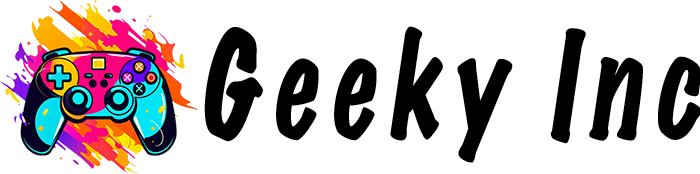










Member discussion